











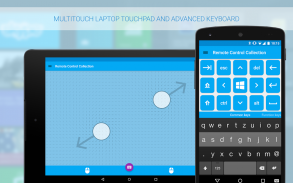







وصف لـ Remote Control Collection
Use your Android device as a remote for your Windows PC or Mac - Control the mouse, keyboard, media, presentations and more!
The Remote Control Collection is a compilation of remotes, which you can use to wirelessly control your Windows PC or Mac. The unified remotes enable you to control the PC beyond mouse and keyboard!
What others say:
DotTech.org:
Very responsive and very convenient to use
Chip.de:
Solid application with brilliant simplicity
UnlockPWD.com:
There are many remotes out there, this one is on another level
Android-User.de:
Setting up this app is a no-brainer
TomsGuide.com:
Top app for controlling your PC
Included remote controls are:
-Mouse
-Keyboard
-Live Screen (Pro)
-Media Player (Pro)
-Slideshows (Pro)
-Speech Recognition
Mouse Remote
Imagine your PC’s touchpad right on your Android device. Multitouch gestures like scrolling and zooming are supported. You can toggle the keyboard to send keys at the same time.
Keyboard Remote
Use the physical or virtual Android keyboard to type characters and they will appear on your PC. Important keys like Windows, Escape and Control are also available.
Live Screen Remote
See your PC's screen live right on your Android device and control the mouse in real time.
Media Remote
Control the media player of your choice! Supported are Windows Media Player, iTunes, VLC, Media Monkey, Songbird and more.
Slideshow Remote
Control your slideshows directly from your smartphone! The screen of your PC will be transmitted to your smartphone in real time! That works with Powerpoint, Impress and Adobe Reader, Windows Media Center and more.
Speech recognition
Simply say what you want to be typed on your PC. You can also use voice commands to control your PC's media, e.g. "skip this track" or "turn the volume up".
Android Wear Support
You can now control your PC directly from your wrist! Super handy for presentations or controlling a media player.
Much more
The Remote Control Server is open source and can be used to control any device in your network. You can use this app to control all your internet of things (IOT) ready devices - like Arduino, Raspberry Pi and so on.
To receive the commands from the Remote Control App, you will need the Remote Control Server. You can download it for free from:
http://server.android-remote.com
If you have trouble setting up a connection, follow this step-by-step guide or watch the video tutorial at:
http://setup.android-remote.com/
Facebook fans can test the pro version for free:
http://facebook.com/RemoteControlApps
Permissions:
Network
For creating network sockets and using custom network protocols to connect with the pc.
Call information
Is needed to create a unique device id. Used to verify purchases and register unlock codes.
Approximate location
For analytics to improve localisation (translations, assets, etc.).
Media & Files
For caching to save network traffic.
Vibration
For haptic feedback.
استخدام جهاز Android كجهاز التحكم عن بعد لجهاز كمبيوتر ويندوز أو ماك - التحكم في الماوس ولوحة المفاتيح، وسائل الإعلام، والعروض والمزيد
مجموعة التحكم عن بعد هو عبارة عن تجميع أجهزة التحكم عن بعد، والتي يمكنك استخدامها للتحكم لاسلكيا جهاز كمبيوتر ويندوز أو ماك. أجهزة التحكم عن بعد موحدة تتيح لك التحكم في أجهزة الكمبيوتر وراء الماوس ولوحة المفاتيح!
ماذا يقول الآخرون:
DotTech.org:
استجابة جدا ومريحة جدا للاستخدام
Chip.de:
تطبيق الصلبة مع البساطة الرائعة
UnlockPWD.com:
هناك العديد من أجهزة التحكم عن بعد هناك، وهذا هو واحد على مستوى آخر
Android-User.de:
إعداد هذا التطبيق هو عدم التفكير
TomsGuide.com:
التطبيق أعلى للسيطرة على جهاز الكمبيوتر الخاص بك
التحكم عن بعد وشملت ما يلي:
-Mouse
-لوحة المفاتيح
شاشة -Live (برو)
-Media لاعب (برو)
-Slideshows (برو)
-التعرف على الكلام
ماوس البعيد
تخيل حق لوحة اللمس جهاز الكمبيوتر الخاص بك على جهاز الروبوت الخاص بك. وتدعم إيماءات اللمس المتعدد مثل التمرير والتكبير. يمكنك تبديل لوحة المفاتيح لارسال المفاتيح في نفس الوقت.
لوحة المفاتيح عن بعد
استخدام فعلية أو ظاهرية الروبوت لوحة المفاتيح لكتابة أحرف وأنها سوف تظهر على جهاز الكمبيوتر الخاص بك. مفاتيح مهمة مثل ويندوز، الهروب والسيطرة وتتوفر أيضا.
لايف شاشة عن بعد
رؤية الشاشة حق العيش جهاز الكمبيوتر الخاص بك على جهاز الروبوت الخاص بك والتحكم في الماوس في الوقت الحقيقي.
وسائل الإعلام عن بعد
السيطرة على وسائل الاعلام لاعب من اختيارك! دعمت هي ويندوز ميديا بلاير، اي تيونز، VLC، وسائل الإعلام القرد، الطائر المغرد وأكثر من ذلك.
عرض البعيد
التحكم في عرض الشرائح الخاصة بك مباشرة من الهاتف الذكي الخاص بك! وستحال على شاشة جهاز الكمبيوتر الخاص بك إلى الهاتف الذكي الخاص بك في الوقت الحقيقي! الذي يعمل مع باور بوينت، والختم وبرنامج أدوبي ريدر، ويندوز ميديا سنتر وأكثر من ذلك.
التعرف على الكلام
ببساطة أقول ما تريد أن تكتب على جهاز الكمبيوتر الخاص بك. يمكنك أيضا استخدام الأوامر الصوتية للسيطرة على وسائل الاعلام جهاز الكمبيوتر الخاص بك، على سبيل المثال، "تخطي هذا المسار" أو "تحويل الصوت لأعلى".
الدعم Android Wear
يمكنك الآن التحكم في جهاز الكمبيوتر الخاص بك مباشرة من معصمك! سوبر مفيد لتقديم العروض أو السيطرة على لاعب وسائل الاعلام.
أكثر من ذلك بكثير
خادم التحكم عن بعد هو المصدر المفتوح، ويمكن استخدامها للسيطرة على أي جهاز في الشبكة. يمكنك استخدام هذا التطبيق للسيطرة على كل بالإنترنت لديك من الأشياء (قام المحفل) استعداد الأجهزة - مثل اردوينو، توت العليق بي وهلم جرا
لتلقي الأوامر من التطبيق التحكم عن بعد، وكنت في حاجة إلى خادم التحكم عن بعد. يمكنك تحميل البرنامج مجانا من:
http://server.android-remote.com
إذا كان لديك مشكلة في إنشاء الاتصال، اتبع هذا دليل خطوة بخطوة أو مشاهدة فيديو تعليمي في:
http://setup.android-remote.com/
يمكن الفيسبوك المشجعين اختبار النسخة الموالية مجانا:
http://facebook.com/RemoteControlApps
ضوابط:
شبكة
لخلق قنوات اتصال مع الشبكة واستخدام بروتوكولات الشبكة مخصصة للاتصال مع الكمبيوتر.
معلومات مكالمة
وهناك حاجة إلى إنشاء معرف جهاز فريد من نوعه. تستخدم للتحقق من عمليات الشراء وتسجيل رموز فتح.
الموقع التقريبي
لتحليلات لتحسين الترجمة (الترجمة، والأصول، وما إلى ذلك).
وسائل الإعلام والملفات
للتخزين المؤقت لإنقاذ حركة مرور الشبكة.
اهتزاز
لردود الفعل اللمسية.










